NEW 'How it works with Holger' soon¶
Happy New Year! 🎉
I hope you had a peaceful and quiet Christmas break and arrived healthy and sound in 2024! We're jumping right into some Delphi fun with a new video series.
New video series¶
With this post, I quickly wanted to announce that I already finished producing the next video series for How it works with Holger!
In the meantime, please do not forget to grab your copy of Modern Software Development with Delphi. Read all about it here.
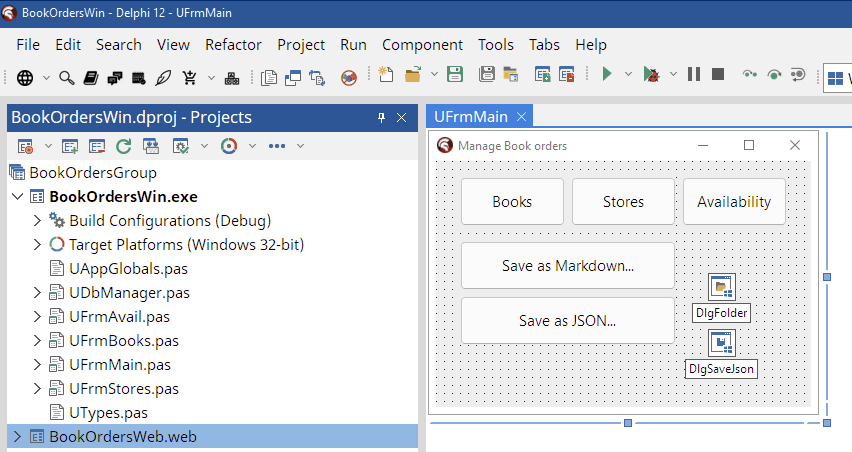
Back in May last year, I visited the town of Bruges in Belgium for TMS Days 2023. Aside from the sessions, I was able to talk to a lot of developers in person and also ask them about their feedback for How it works with Holger. one thing stood out: Developers love tips and tricks bundled with examples. However, it would be even more appreciated if the example spanned from the creation of the app to it being finished.
The latest video series is the result of this feedback! It starts with creating the directories to store the new project files and ends with a modern VCL desktop application and a TMS WEB Core client that accesses data created with the application on the Web!
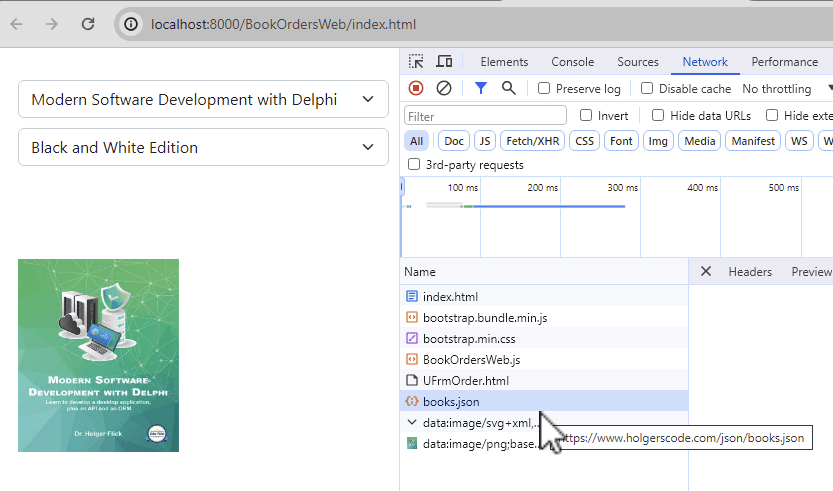
Thank you to the sponsor!¶
This video series is sponsored by TMS Software. Their enthusiasm for Delphi made it possible for me to meet other developers in Bruges, Belgium. Getting first-hand feedback is invaluable. It also enabled me to offer this video series on YouTube for the Delphi community to enjoy.
Outline of the series¶
In this FREE 8 part tutorial series (with over 3 hours of content!), I will present how to build a complete VCL application with TMS WEB Core client from scratch. The application is designed to organize the books I have published in recent years. I will use an SQLite database and FireDAC with master-detail relationships to model the data. Standard Delphi database controls will be used to create the user interface. I will discuss options from TMS to build the user interface or backend with even more efficiency. As a key feature in addition to all CRUD operations, the data can be generated as markdown documents which can be used for static web site content generation with modern web publishing tools. Examples for these are MkDocs, Material for MkDocs, and Jekyll. www.holgerscode.com is automatically published using Material for MkDocs and will be shown as a hands-on example. However, the raw data can also be serialized into JSON to make it accessible for any device on any hardware. This document will be deployed to a web server and serve as the data for a TMS WEB Core client application. The Web application is designed to allow the end user to query data interactively in order to get more information for each book and navigate to its order page at Amazon.
Don't miss out on this 8 part in-depth tutorial series.
-
Part 1 contains the introduction and sets the scope of the VCL application and describes the Web application.
-
Part 2 builds the VCL application from scratch. Starting with the directory structure and looking at initial configuration parameters. A global application setting class as well as the database manager will be covered. Interesting implementation details that will be presented are that the former will use class methods and the latter will make use of the singleton pattern.
-
Part 3 is focused on how to design and create an SQLite database with FireDAC. It gives plenty of details for further investigation like how SQLite field types are mapped to FireDAC, creating diagram diagrams with JetBrains DataGrip, creating tables at run-time, and embedding the SQLite database drivers into your executable.
-
Part 4 builds a form with all associated queries to manage books and their editions. Datasets will feature master-detail relationships created at design-time. Forms will be designed with access to design-time information. Fields sued will feature a mix of various data types including images and memo fields. Also, the massive image format and editing library ImageEn will be introduced as a jackknife for any image format requirements.
-
Part 5 builds the two remaining forms of the VCL application. Stores that offer the books needs to be managed as well as the availability (or unavailability) of certain book editions in some countries. This will introduce you to cross-tables and how to bind you user interface using FireDAC commands.
-
In Part 6 you learn to create Markdown documents for database information that can be used to publish web pages. Image information will be prepared for this specific use case and referenced from Markdown. MkDocs and Material for MKDocs will be presented as an example for a Markdown dialect for technical texts.
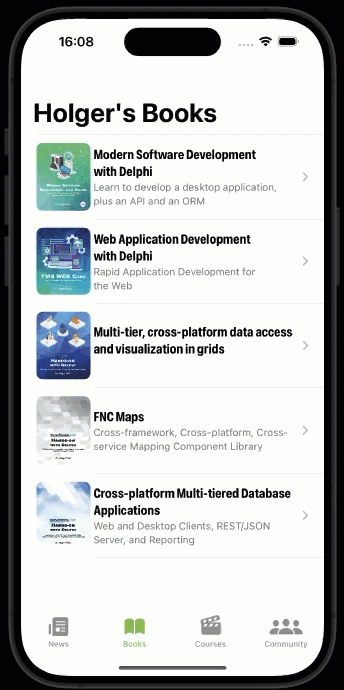
-
In order make the information in the SQLite database accessible from any client application, a JSON document is created in part 7. A web service is not needed in this case as the content does not change frequently. Holger does not publish books that frequently. Thus, using a static JSON file is a great solution to publish your information to the Internet without having the overhead of running another web server with services. Creation of the document will be done using the Neon serialization framework. TMS FNC Core will be presented as a cross-platform alternative.
-
Finally, part 8 brings us full circle with adding a web application that can be accessed from any device anywhere with an online connection. The Web application will feature the Bootstrap framework to create a modern look and feel. Content will be presented in a matter that Delphi developers with VCL experience will be able to follow the creation of the Web application. It will become clear how efficient development with TMS WEB Core is if you have a code base in Delphi. Further, the advantages of having type-safe, compile-time-checked, manageable Delphi source code will be emphasized.
